Don’t like Google’s new privacy policy?
Want to change the search engine Firefox uses when you type something in the location bar?
Here’s how to make Firefox use DuckDuckGo:
- In the Firefox location bar, type about:config and press Enter.
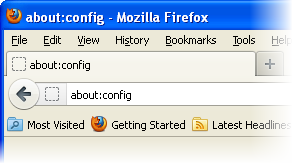
- Click I’ll be careful, I Promise!
- Search for the preference: keyword.URL

- Double-click on it, and set the value to: https://duckduckgo.com/?q=

- Click OK.
For more information, read the Location bar search article in Firefox Help.