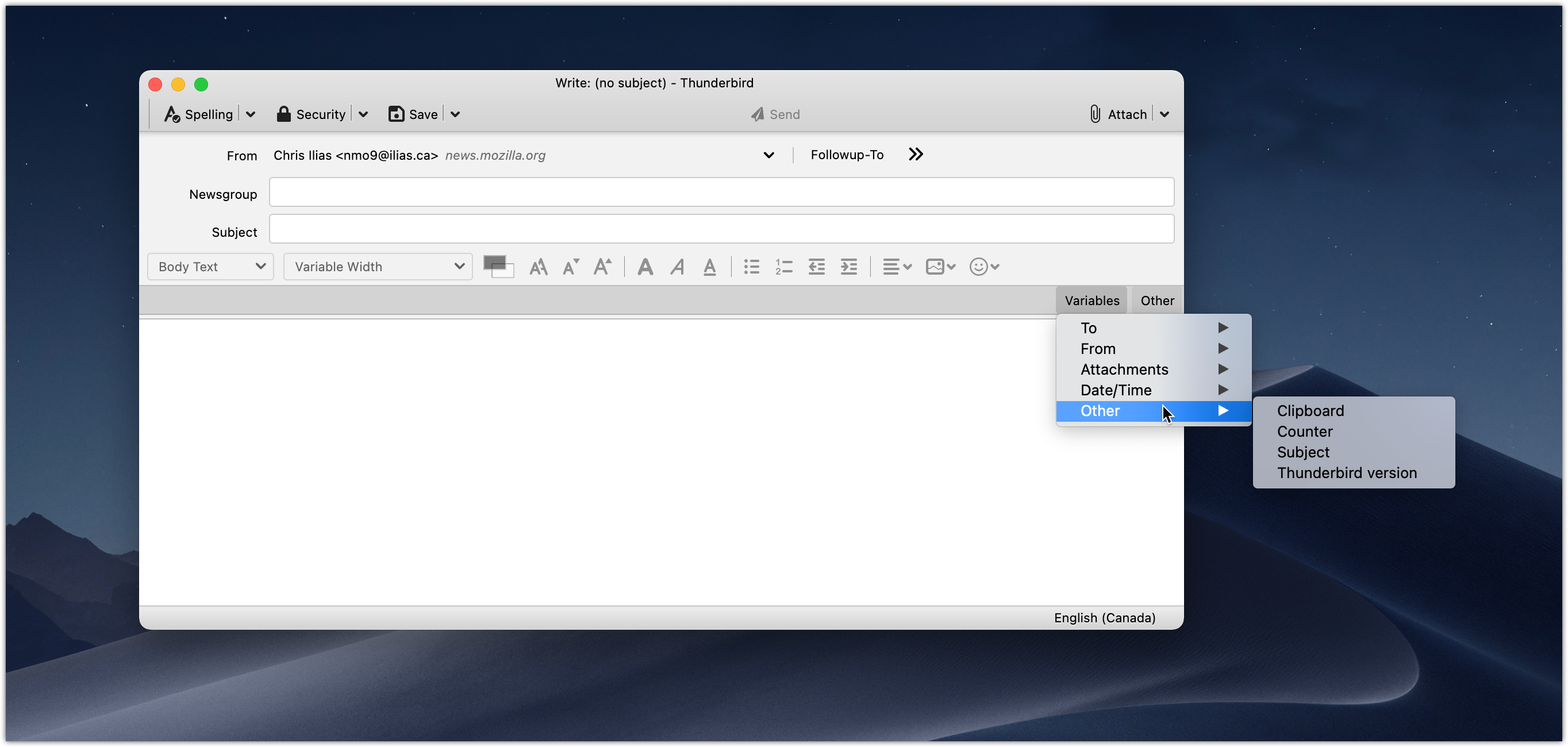Why do you participate in user support?
Have you ever wondered why any of the people who answer support questions, and write documentation take the time to do it?
This is a followup to a post I wrote about dealing with disgruntled users.
Firefox is a tool of Mozilla to influence an industry toward open standards, and against software silos. By having enough market share in the browser world, web-developers are forced to support open standards.
Users will not use Firefox if they do not know how to use it, or if it is not working as expected. Support exists to retain users. If their experience of using Firefox is bad, we’re here to make it good, so they continue to use Firefox.
That experience includes user support. The goal is not only to help users with their problems, but remove any negative feeling they may have had. That should be the priority of every person participating in support.
Dealing with disgruntled users is an inherent part of user support. In those cases, it is important to remind ourselves what the user wants to achieve, and what it takes to make their experience a pleasant one.
In the end, users will be more willing to forgive individual issues out of fondness of the company. That passion for helping users will attract others, and the community will grow.